
Project Rescue: An Opportunity-Saving Automation
Project Rescue Automation In Nurturely+
Overview
Trigger: Six months after losing an opportunity.
Description: This automation is a series of emails and text messages designed to re-engage with a contact or opportunity that was lost six months prior.
Flow: Six months after an Opportunity is LOST, a series of emails and text messages are sent out with the aim of sparking a conversation and potentially reviving the opportunity.
This very simple Automation allows you to keep your sale pipeline fresh and clean with confidence. When you mark a Nurturely+ Opportunity as LOST, a 6 month timer begins. Once that time is up, the automation will reach out to the previously lost Opportunity and attempt to revive it.
Over time, your Project Rescue lead list will begin to swell and you'll enjoy a revolving door of new, hot, fresh house cleaning sales leads.
These leads are stored in a Smart List in your Contacts tab of Nurturely+ titled "Project Rescue". You are welcome to reach out to and prospect any of these leads at any moment, but rest assured they will be re-engaged every 6 months until one of two things happens:
They become a new, recurring client
They tell you to stop contacting them (a no is better than a maybe)
———
——
—
FAQs
When should I mark an opportunity as "Lost"?
After you've called a prospect 5x — you've made FIVE good-faith phone call attempts to reach this person, RCF Members are directed to apply the Ghosted tag to their Opportunity in Nurturely+
Applying Ghosted triggers a Nurturely+ Automation that makes one final attempt to strike up a sales conversation
This ensures your active pipeline remains focused on actually interested leads.
When you mark an Opportunity as Lost, a 6 month timer starts. After 6 month's time, Project Rescue bursts onto the scene. Project Rescue is yet another incredible Automation that is dedicated to reviving Sales Opportunities without you having to do anything.
What happens to an opportunity after it's marked as "Lost"?
Once an opportunity is designated as "Lost" in Nurturely+, it's shifted out of the active pipeline, allowing you to focus on more promising leads.
However, this status isn't final; Opportunities can be re-engaged and reactivated if circumstances change or if the last-ditch automation effort yields a positive response.
It's very easy to search any Contact in the platform, find the Opportunity, and simply edit to "OPEN" status.
Of course, if all else fails, please reach out to us at any time: [email protected]
——
—
Can a "Lost" opportunity be reactivated?
Yes, opportunities marked as "Lost" can be brought back into the active pipeline.
This is often warranted if there's a change in the prospect's situation or if the automated final attempt to engage sparks renewed interest, offering a second chance to convert the lead.
Simply search any Contact in the platform, find the Opportunity, and simply edit to "OPEN" status.
——
—
How does marking an opportunity as "Lost" impact sales metrics?
Identifying an opportunity as "Lost" refines your sales metrics, allowing for a more accurate analysis of your pipeline's health and your team's performance.
It helps in pinpointing areas for improvement and strategizing more effective engagement tactics for future opportunities.
Think of it this way: Only winning an Opportunity affects your conversion rate — losing does not.
As more leads are added to your sales pipeline, your conversion rate drops at a very slow rate but your Sea of Sales Opportunities begins to grow. By the time you mark an Opportunity as "Lost", your conversion rate has already done its damage to your ACQ score (and other pipeline metrics).
——
—

What should be the approach in the final message after marking an opportunity as "Lost"?
In the final message to a prospect after the opportunity has been marked as "Lost", it's important to:
Acknowledge the previous attempts to connect,
Offer any new or relevant information that might be of interest, and
Express a willingness to assist with any future needs —this keeps the door open for potential future opportunity
What's the follow-up strategy after the last attempt to re-engage a "Lost" lead?
After you've called a prospect 5x — you've made FIVE good-faith phone call attempts to reach this person, RCF Members are directed to apply the Ghosted tag to their Opportunity in Nurturely+
There's no sense spending anymore time on this Opportunity — so we let Automation handle it. It's much better for our (& our sales reps') time to be spent with folks who are actually interested in your services right now. It's not a fat portion of the population, but those people are out there. Marking leads as Lost is never a bad thing. Never winning is.
How to proceed if a re-engaged "Lost" lead shows interest but isn't ready to commit?
If a re-engaged "Lost" lead indicates interest but hesitates to commit, continue nurturing the connection with relevant and helpful content, keeping your service or product in their consideration and gently guiding them towards a decision when they're ready.
Keep these Opportunities in your Needs Follow Up if they have not received a quote/estimate from you
Keep them in Estimate Delivered if they have gotten a quote from you but have not scheduled a service yet
What are the communication best practices for the final attempt with a likely "Lost" lead?
The final call attempt with a likely "Lost" lead should be empathetic, respectful, and personalized, aiming to provide value and possibly rekindle their interest.
Always avoid aggressive sales pitches; instead, focus on understanding and addressing their needs or concerns. You're out to build a relationship for a decade; not to win a quick buck. Always think long-term. (There's more money to be made in it anyway 🙂)




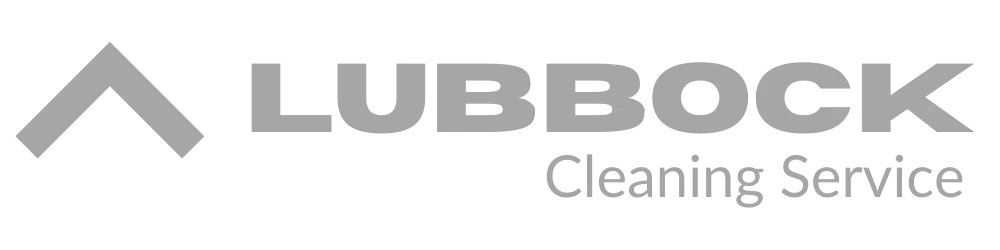


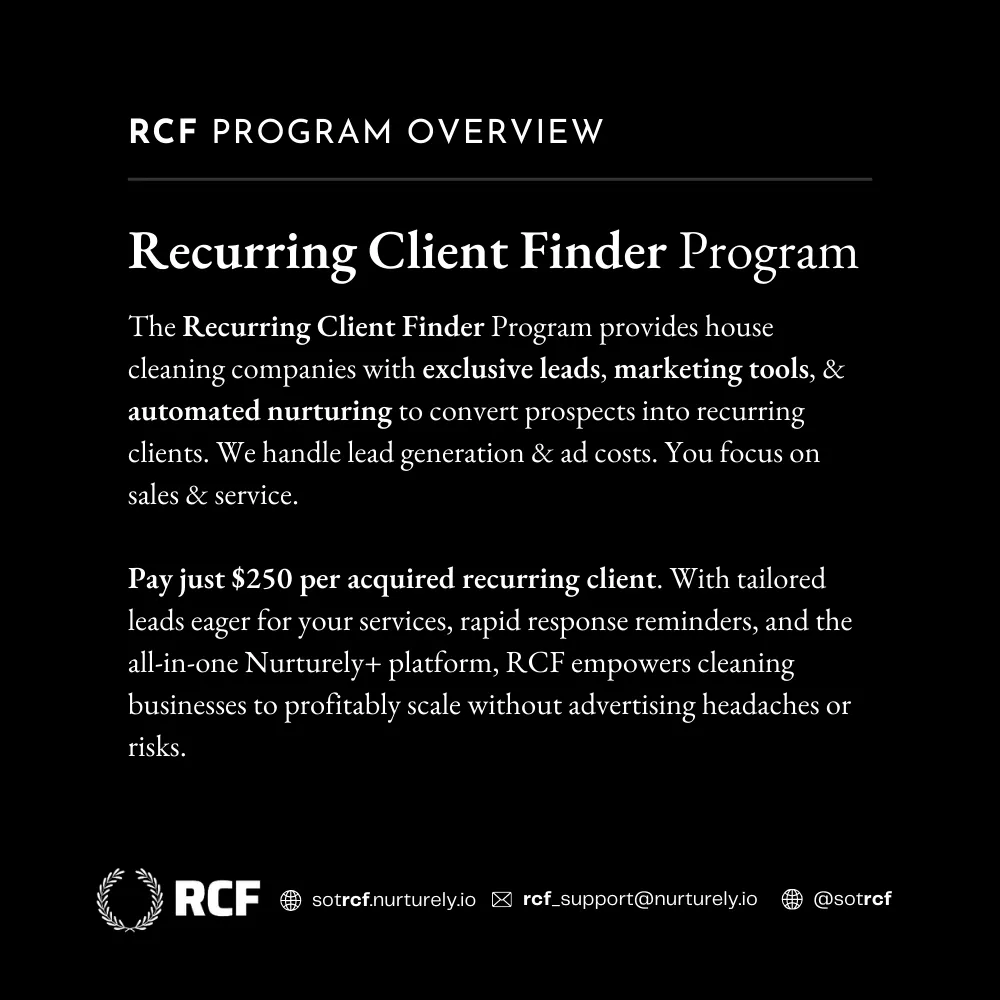
Facebook
Instagram
X
LinkedIn
Youtube
TikTok