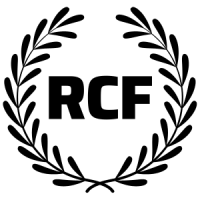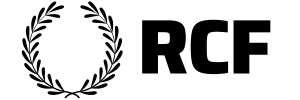
Official RCF Scorecard

Streamlining Your Sales Pipeline: Automating Estimate Follow-ups and Status Updates
Streamlining Your Sales Pipeline: Automating Estimate Follow-ups and Status Updates
Click below to watch full video or scroll down to ready the step-by-step instructions

Keeping your sales pipeline clean and efficient is crucial for maintaining a productive workflow and ensuring that no potential opportunities slip through the cracks.
One common challenge many businesses face is the accumulation of stale estimates in the "Estimate Delivered" stage of their pipeline. These outdated opportunities can clutter your system and hinder your team's ability to focus on active leads.
In this article, we'll walk you through a practical approach to managing your pipeline by automating follow-ups and updating the status of stale estimates. By implementing these strategies, you'll enhance your team's efficiency and improve your overall sales process.

Identifying and Filtering Stale Estimates
The first step in streamlining your pipeline is to identify the estimates that have been delivered but haven't progressed for a significant period—say, 21 days. Here's how you can do it:
Access Your Contacts: Navigate to the "Contacts" section of your CRM or sales management tool.
Apply Filters:
Pipeline Stage: Select "Leads" and then choose "Estimate Delivered."
Status: Ensure the status is set to "Open."
Activity: Filter contacts where the last activity (such as a call, email, or text) was more than 21 days ago.
Review the List: After applying these filters, you'll have a list of contacts with stale estimates that require attention.
Sending a Follow-Up SMS
Re-engaging with these contacts can potentially revive opportunities. A personalized SMS is an effective way to reach out:
Select Contacts: Choose all the contacts from your filtered list.
Compose the Message:
Start with a friendly greeting using a custom tag for the first name (e.g., "Hey {First Name},").
Introduce yourself and your company.
Express that it's been a while since you sent the estimate and you're checking in.
Offer to resend the estimate if needed.
Send the SMS: Dispatch the message to all selected contacts, ensuring it's personalized and professional.
Example SMS:
Hey {First Name}, this is Chris from Gem City Cleaning Crew. It's been a little while since we sent out the estimate, and I wanted to touch base to see if you were still looking for a cleaner. If you need another copy of the estimate, just let me know, and I can send it over.
Automating Status Updates with Workflows
To prevent stale estimates from piling up in the future, setting up an automation workflow is key:
Create a New Workflow:
Go to the "Automations" or "Workflows" section of your CRM.
Start a new workflow, perhaps naming it "Lost Status - 21 Days Estimate Delivered."
Set the Trigger:
Choose "Pipeline Stage Changed" as the trigger.
Set conditions: Pipeline is "Leads" and Stage is "Estimate Delivered."
Define the Actions:
Wait: Add a delay of 21 days.
Update Opportunity:
Change the status to "Lost" with a reason like "No Contact."
Move the opportunity to the appropriate stage, such as "Estimate Delivered."
Add a Tag: Include a tag like "No Contact" for future reference.
Publish the Workflow: Save and activate the automation.
Applying the Workflow to Existing Contacts
For contacts already in your system:
Select the Filtered Contacts: Use the same filters applied earlier to list stale estimates.
Add to Automation: Bulk add these contacts to your newly created workflow.
Manage the Workflow:
Monitor the workflow to ensure all contacts progress through the stages.
Manually push contacts through stages if necessary.
Embracing Mistakes as Learning Opportunities
During the setup, it's possible to make mistakes—like sending communications in the wrong order or misconfiguring a workflow. However, these errors are valuable learning experiences. They highlight areas for improvement and help refine your processes. Always double-check your steps, and don't hesitate to adjust and retry as needed.
Conclusion
By proactively managing your "Estimate Delivered" stage and utilizing automation, you can maintain a clean and efficient sales pipeline. This approach not only saves time but also ensures your team focuses on the most promising leads. Remember, the goal is to keep your pipeline dynamic, reflecting only active opportunities that are moving forward.
Top 3 Takeaways
Regular Pipeline Maintenance: Regularly review and clean up your sales pipeline to prevent clutter from stale estimates, ensuring your team remains focused on active leads.
Leverage Automation: Utilize automation workflows to handle repetitive tasks like follow-ups and status updates, increasing efficiency and reducing manual errors.
Effective Communication: Personalized follow-up messages can re-engage prospects. Using filters and bulk actions in your CRM makes this process streamlined and effective.
By implementing these strategies, you'll enhance your sales process, improve team productivity, and increase the likelihood of converting leads into customers.
Related
What to expect
Learn how to add 10+ recurring clients to your book of business — every month, forever
Members experience unparalleled growth within The RCF.
The program has one goal: to help you add 10 or more new recurring clients to your book of business every month, providing a stable foundation for long-term success.
Unlimited Leads / Opportunities
World-Class Sales Software
Proven Automations, Scripts
Pay Only For Success
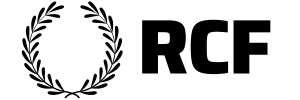
Copyright 2024+ © RCF University; Aberdeen Park LLC. All Rights Reserved.