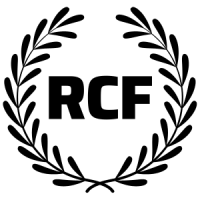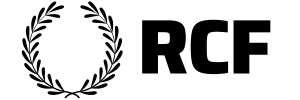
Official RCF Scorecard

Bottom 3 ACQ, AUG2624
Bottom 3 ACQ
Date
August 26th, 2024
———
——
—
Data
Analyzed by: Kyle Ackerman & Chris Wilson ||| [email protected]

Feedback
RCF Indianapolis: Official audit; Bottom 3 ACQ |||
Notes
https://www.loom.com/share/9480e5d83650469f990ec5248f450bda?sid=ceb5000d-495e-4e58-adef-87552d93275f
It's been a while since we last connected, and I was surprised to see you on the list this morning. I took the opportunity to review some of your automations, knowing you've been tweaking things, and I must say, you've built something impressive with your lead management. It’s clear you've put a lot of time and effort into this, and I commend you for it.
Today, I want to share a few suggestions that might help streamline your process even further. While you’re doing a great job, there are always small adjustments that can make a big difference. One thing I often emphasize is the importance of managing your stages effectively. For leads in the Talking To or Follow-Up stages, as well as those marked as Estimate Delivered, it's crucial to have tasks assigned to keep things moving. For leads in Call Attempt 5 and below, tasks may not be as necessary since they’re still early in the process, but beyond that, tasks are essential to prevent stagnation.
For instance, I noticed a lead from May 24th that hasn't been touched since the initial contact. In my opinion, this is too old to remain in the Talking To or Follow-Up stages. I recommend moving this lead back to Call Attempt 1, giving them a call, and following the process from there. It's important to either mark leads as Lost when necessary or move them forward, ensuring your pipeline remains active and organized.
For those leads that should be marked as Lost, make sure to apply the Ghosted tag so that automation can take over and reach out every six months. This will help keep your pipeline clear and focused on active opportunities. Additionally, any lead in the Follow-Up stage should have a task attached to it. This will remind you to follow up at the agreed-upon time, preventing leads from sitting idle and becoming stagnant.
When it comes to the Estimate Scheduled stage, it’s important to have a task set for the day you’re scheduled to meet with the client. After conducting the walkthrough, clear the task and move the lead to Estimate Delivered if appropriate. This will help you stay organized and ensure that your pipeline runs smoothly.
Regarding the Estimate Delivered stage, it's crucial to follow up promptly. Clients typically know quickly whether they want to proceed after receiving a price, so it’s vital to stay engaged. If there’s no response after a reasonable period, consider marking the opportunity as Lost with the Ghosted tag.
I also wanted to mention that keeping a clean and organized pipeline is key to effective management. My CRM looks a bit different from yours because I’ve customized it to fit our specific operations. For example, I’ve created an automation that manages tasks, sends follow-up messages, and eventually marks opportunities as Lost if there’s no response. This process has helped me maintain a clear overview of what’s happening in my pipeline, ensuring that only active leads are being pursued.
If you have any questions or need further guidance on anything I’ve mentioned, please don’t hesitate to reach out. I’m more than happy to walk you through any part of the process. It’s always great to talk to you, and I appreciate your dedication to improving your system. Let’s catch up soon!
RCF Chicago III: Official audit; Bottom 3 ACQ |||
Notes
https://www.loom.com/share/027e7b26d52747e99843c8a7cd35a007?sid=cd11f1d8-6d12-4889-8d4f-605f9b750159
I'm reviewing your pipeline, and I've noticed a few areas where improvements can significantly impact your performance. Several new leads have come in recently, including one this morning at 6 a.m., another from yesterday, and a few more from over the weekend, including one from Friday. These leads need to be moved out of the New Leads category as quickly as possible.
One critical factor to keep in mind is the "time to lead" metric. This metric starts a timer the moment a new lead comes in, and the timer doesn’t stop until the opportunity is moved from New Lead to Call Attempt 1. This metric weighs heavily on your ACQ score, and letting leads sit idle can dramatically lower it. I've experienced this issue firsthand when I left leads unattended over the weekend, only to find that my ACQ score had dropped, forcing me to work hard to recover.
Additionally, when delivering an estimate or giving a price to a client, it's essential to include the value of the monthly charge and a frequency tag, such as bi-weekly, monthly, or one-time. This information should be added to each opportunity to ensure clarity and organization.
It's also important to follow up with potential clients promptly. For instance, I noticed that a client reached out on August 8th and simply said "thanks" after receiving the price. A follow-up message asking if the price works for them or if they'd like to schedule a service would have been more effective. Leaving it at "thanks" often results in the client not reaching out again.
The longer leads remain in your pipeline without follow-up, the greater the risk of losing them. To maximize your ACQ score, it's crucial to ensure that leads are in the correct stage, like moving them to Estimate Delivered after you've provided a price. The higher your ACQ score, the better your marketing budget allocation, which ultimately leads to more opportunities.
In summary, a few updates and tweaks to your CRM system, such as adding value and frequency tags, organizing your pipeline more effectively, and following up consistently, will help you improve your ACQ score. This, in turn, will lead to a better marketing budget and more leads for your business.
RCF Grenada: Official audit; Bottom 3 ACQ |||
Notes
Erica, you have Opportunities in new leads that should be in Call Attempt #1. By keeping them in the New Lead stage is lowering your ACQ Score.
Additionally, I noticed that you only have been utilizing the New Lead and Estimate Delivered stages. Are you not using the other stages? I would recommend using them because that will help keep your CRM organized. You are only in the beginning of your RCF Membership, and as this thing builds out you will have a lot more leads to work on.
The biggest thing you can do right now is go through your Estimate Delivered stage and try to get a final answer from those who are in that stage, and take out any that are not moving forward. Add tasks in the system to remind yourself to follow up with them, and do it often. If you leave them in there for too long, they will lose interest.
CRM Audit Definitions
ACQ
The ACQ is a composite score of an RCF Member’s ability to deliver estimates + win new clients.
See how the ACQ is calculated at RCF University.
TTL
The average number of minutes it takes for an RCF Member to reply to new, inbound sales leads.
CRM Audit
An official audit of an RCF Member’s CRM (Nurturely+) to ensure good faith and proper use of the software. CRM Audits usually happen 4x throughout the year on a Member’s ACQ Evaluation Date.
There are 3 additional audits conducted each week for the Members with the current lowest ACQ scores.
NOTE: A Member’s account may be audited at any time.
Overdue Tasks
# of Overdue Tasks in a Member’s Nurturely+ account
Unprocessed Leads
# of Opportunities in New Lead stage
Unread Conversations
# of Unread Conversations in Inbox
No Lead Values
# of Opportunities in Finder's Fees Pipeline without Lead Value $
No Frequency Tag
# of Opportunities in Finder's Fees Pipeline without Frequency Tag
Pipeline Size
# of OPEN, Engaged Opportunities
No Lead Left Behind
Our CRM Audits are pivotal in making sure every lead gets the attention it deserves, enhancing sales efficiency. The audit process is built around the concept that a well-managed sales pipeline is key to successful conversions.
Here's how we do it in Nurturely+:
Identify Engaged Opportunities: Count all OPEN opportunities that are in 'Needs Follow Up' stage or beyond in your Leads pipeline. These are your Engaged Opportunities.
Audit Criteria & Penalties:
Overdue Tasks: You're allowed overdue tasks up to 25% of your Total Engaged Opportunities.
Any excess incurs a penalty of -3 points per task.
Unread Conversations: Similarly, you can have Unread Conversations up to 25% of Engaged Opportunities.
Exceeding this limit results in -5 points per conversation.
Unprocessed Opportunities: Zero tolerance here; each Unprocessed Opportunity costs you -50 points on the CRM Audit.
No Lead Values; Estimate Delivered & Beyond: Not having a lead value is a significant oversight, penalized at -25 points each.
No Frequency Tag in Finder's Fee Pipeline: The absence of a frequency tag is equally critical, with a -25 point penalty for each occurrence.
Remember, these audits are not just about maintaining numbers but ensuring that each and every Opportunity is nurtured & progressed for the best possible sales results.
What to expect
Learn how to add 10+ recurring clients to your book of business — every month, forever
Members experience unparalleled growth within The RCF.
The program has one goal: to help you add 10 or more new recurring clients to your book of business every month, providing a stable foundation for long-term success.
Unlimited Leads / Opportunities
World-Class Sales Software
Proven Automations, Scripts
Pay Only For Success
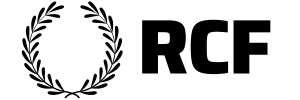
Copyright 2024+ © RCF University; Aberdeen Park LLC. All Rights Reserved.