
Quoting A Fake House Cleaning Client
For a deep dive on how you can use the tool yourself, check out this blog post right after. You'll know how to use it well before you buy. 😊
Quoting a (fake) house cleaning client with the House Cleaning Quoting Tool
Transcript Bullet Points Below
Introduction to the House Cleaning Quoting Tool:
The speaker begins by addressing questions about accessing and using the dashboard of the house cleaning quoting tool, which is found in the RCF University Library.
Utilizing the Quoting Tool:
A "How to Use" tab and a setup video are available to guide users.
Instructions are provided to make a copy of the file for personal use via the 'File' then 'Make a copy' option.
Updating Company Information:
Users should update their company information under the default tab, which allows resetting for every new quote.
Examples of company information include email, phone number, and physical address.
Using the Dashboard:
After updating company information, users need to reset the dashboard using the red reset button.
A Google authorization step is required for security.
Client Information Input:
Detailed entry of client information like name, company, contact details, and address.
Preferences for communication and prior experiences with cleaners are recorded.
Quote Customization:
Assess the cleanliness and decorativeness of the client’s home on a scale.
Gather details about the bi-weekly service, square footage, and desired cleaning services such as number of rooms, windows, walls, and appliances.
Setting Up Cleaning Details:
Specify tasks like window washing and wall cleaning per room.
Input on additional cleaning areas like kitchen, bathrooms, living areas, and special rooms.
Indicate whether inside of fridge and stove cleaning is required.
Pricing and Discounts:
The tool calculates the estimated time and cost for the initial clean.
Provides an option to apply discounts to the service fee.
Reflects specific pricing strategies for different markets, with Dayton, Ohio mentioned as an example.
Finalizing and Sending the Proposal:
The proposal includes all client-specific details and requested services, emphasizing a tailored approach.
Proposals can be printed or saved as PDFs for easy sharing via email.
Support and Feedback:
Encouragement for users to contact support or leave comments if they have issues or feedback on the quoting tool.



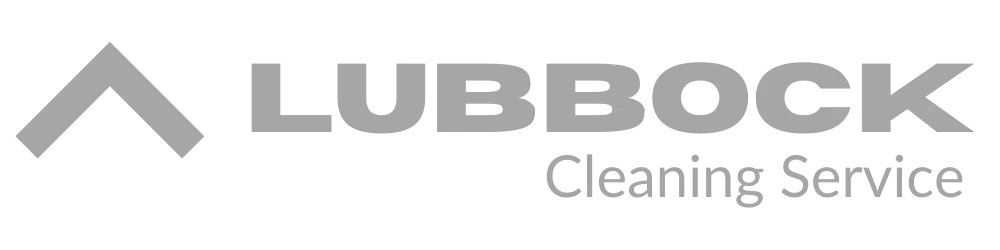


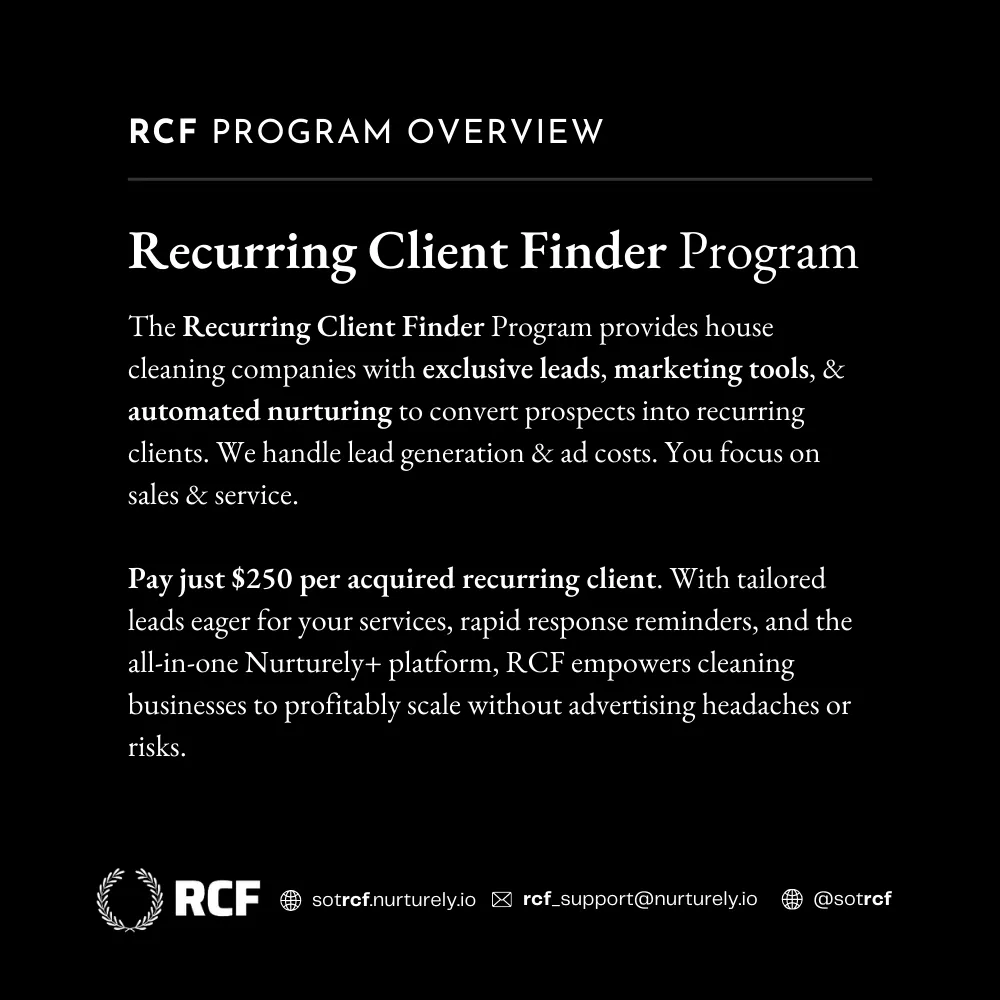
Facebook
Instagram
X
LinkedIn
Youtube
TikTok