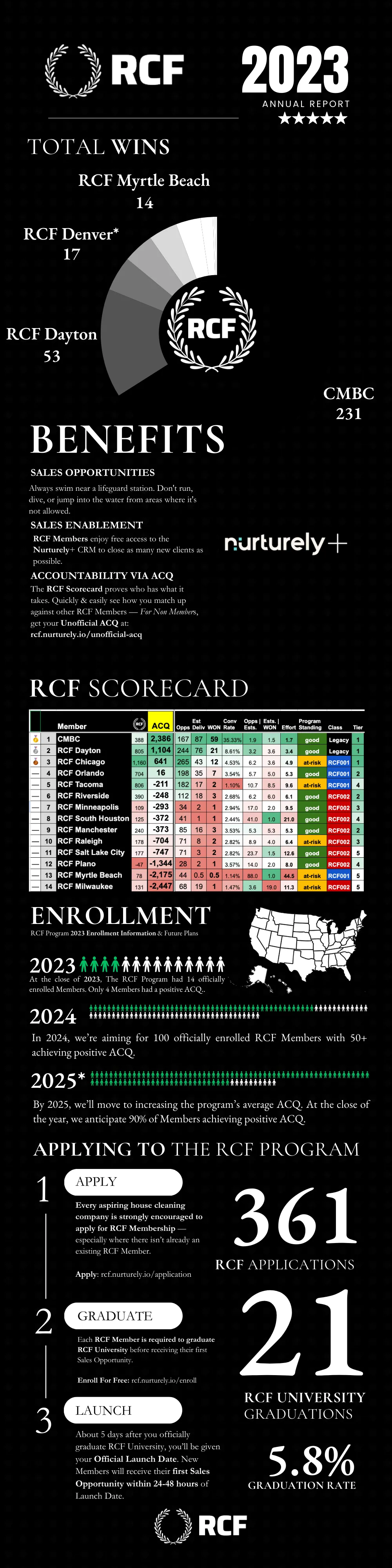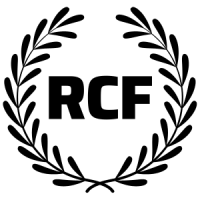Class RCF005 Applications OPEN
Reports
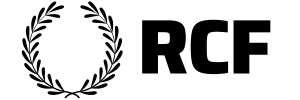
Media Buying
Ad costs & stats of real ad campaigns
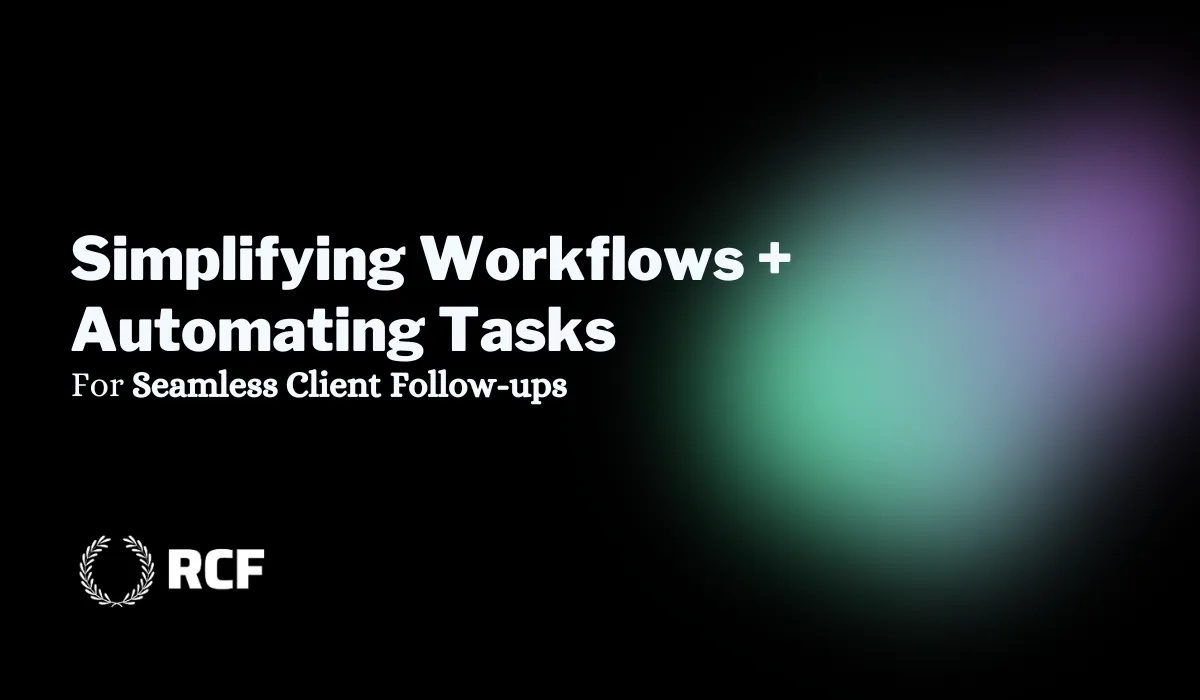
Simplifying Workflows and Follow Ups: Automating Tasks for Seamless Client Follow-ups
Simplifying Your Workflow: Automating Tasks for Seamless Client Follow-ups
Good afternoon, everyone! Today, I’m excited to share a simple and effective way to automate tasks within your CRM, especially for those who are new to platforms like HighLevel.

Automating tasks like text messages, notifications, and follow-up reminders can not only save time but also ensure you’re staying on top of client communication.
Here’s how you can get started with automating tasks, focusing on one crucial stage—Estimate Delivered—which can help you close deals faster and more efficiently.
Why Automating Follow-Ups is Key
Once you deliver an estimate, time is of the essence.
Clients often decide quickly whether or not they want to move forward with your services.
By automating reminders and follow-ups, you ensure that you stay connected with potential clients, increasing your chances of closing the deal.
Step-by-Step: Automating Follow-Up Tasks
Let’s walk through setting up a simple workflow that will add tasks and send automated text messages after delivering an estimate.
1. Create a Workflow in Your CRM
Start by navigating to the Automations section on your CRM’s dashboard (this is done on a desktop, not a mobile device).
You can either use an existing workflow or, for more customization, start from scratch. For this example, we’ll focus on the Estimate Delivered stage.
2. Set a Trigger for the Workflow
In this case, the trigger will be the Pipeline Stage Change.
This means that when a lead moves from one stage to the Estimate Delivered stage, the automation will begin. By setting this trigger, you can ensure that tasks and reminders are created as soon as an estimate is sent.
3. Add a Task to Follow Up
Once the estimate is delivered, we’ll create an automated task reminding you (or your team) to reach out to the client. You can customize the task to include details like the client’s name and the date the estimate was sent. Here’s an example of a task:
"Contact [Client Name], sent an estimate on [Date]. Please follow up to see if they are ready to move forward."
This task can be set to trigger one day after the estimate is delivered, ensuring you follow up quickly.
4. Send a Follow-Up Text Message
To further engage the client, we’ll automate a follow-up text message a day later. For example:
"Hi [Client Name], this is Chris from Gem City Cleaning Crew. I wanted to check in and see what you thought about the estimate I sent you the other day. Let me know if you have any questions!"
This friendly message keeps the conversation going and reminds the client of your offer.
5. Additional Follow-Up Touchpoints
If the client hasn’t responded after a couple of days, you can automate additional tasks and messages.
For example, after another day, you could send another text or create a task to give them a quick call. These little nudges help keep the client engaged without being too pushy.

The Power of Automation in Client Communication
With this simple setup, you’ve now automated a key part of your client communication process.
No more worrying about forgetting to follow up or losing track of leads! You can also take things further by adding more steps, like sending emails or reminders to call clients directly.
The possibilities are endless!

7 Outreach Texts You Can Send to New House Cleaning Leads
——
—
Why This Works
From my experience, having that second or third follow-up—especially with a friendly text message—often triggers a response.
Clients appreciate the reminders, and it helps them make a decision. We’ve seen a lot of success with this strategy, and the best part is, it’s all automated!
Need Help Setting This Up?
If you’re interested in setting up automations like these in your CRM, don’t hesitate to reach out. I
’m happy to help guide you through the process or brainstorm additional strategies to help you streamline your workflow. You can always reach me via email at [email protected], or via the live chat widget in the lower right hand corner of the page. If neither of those happen to be available, you can send in an email to [email protected]. 🙂

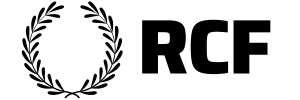
Market Areas
Deep dives into specific RCF Market Areas
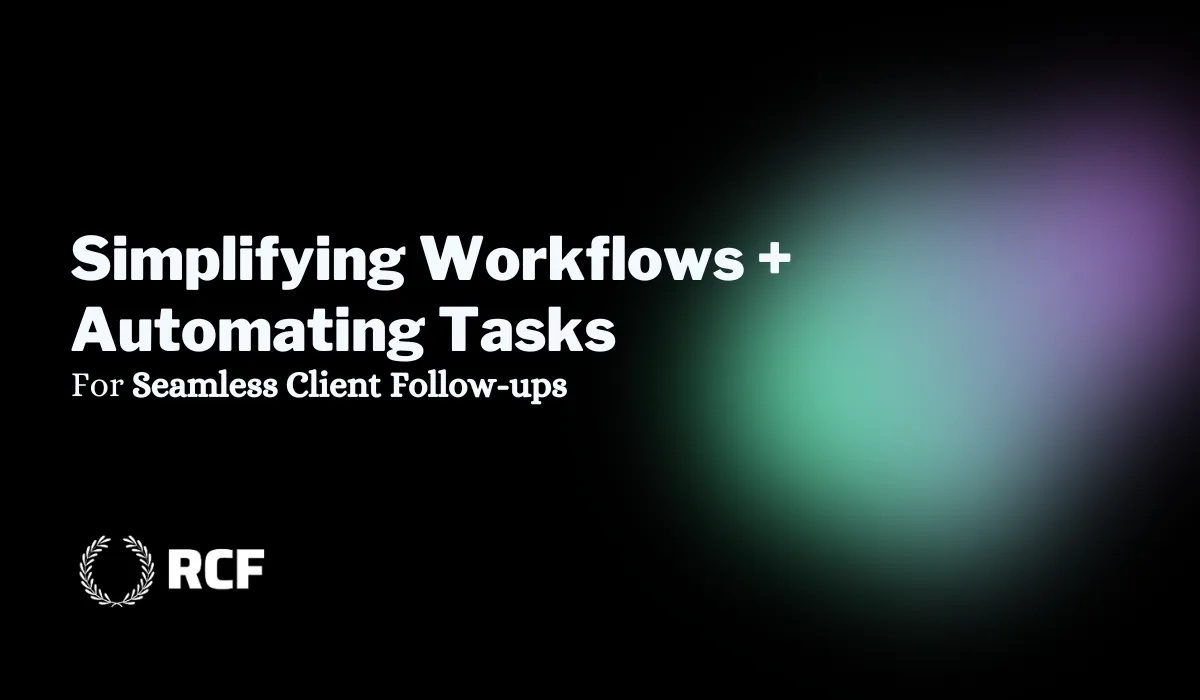
Simplifying Workflows and Follow Ups: Automating Tasks for Seamless Client Follow-ups
Simplifying Your Workflow: Automating Tasks for Seamless Client Follow-ups
Good afternoon, everyone! Today, I’m excited to share a simple and effective way to automate tasks within your CRM, especially for those who are new to platforms like HighLevel.

Automating tasks like text messages, notifications, and follow-up reminders can not only save time but also ensure you’re staying on top of client communication.
Here’s how you can get started with automating tasks, focusing on one crucial stage—Estimate Delivered—which can help you close deals faster and more efficiently.
Why Automating Follow-Ups is Key
Once you deliver an estimate, time is of the essence.
Clients often decide quickly whether or not they want to move forward with your services.
By automating reminders and follow-ups, you ensure that you stay connected with potential clients, increasing your chances of closing the deal.
Step-by-Step: Automating Follow-Up Tasks
Let’s walk through setting up a simple workflow that will add tasks and send automated text messages after delivering an estimate.
1. Create a Workflow in Your CRM
Start by navigating to the Automations section on your CRM’s dashboard (this is done on a desktop, not a mobile device).
You can either use an existing workflow or, for more customization, start from scratch. For this example, we’ll focus on the Estimate Delivered stage.
2. Set a Trigger for the Workflow
In this case, the trigger will be the Pipeline Stage Change.
This means that when a lead moves from one stage to the Estimate Delivered stage, the automation will begin. By setting this trigger, you can ensure that tasks and reminders are created as soon as an estimate is sent.
3. Add a Task to Follow Up
Once the estimate is delivered, we’ll create an automated task reminding you (or your team) to reach out to the client. You can customize the task to include details like the client’s name and the date the estimate was sent. Here’s an example of a task:
"Contact [Client Name], sent an estimate on [Date]. Please follow up to see if they are ready to move forward."
This task can be set to trigger one day after the estimate is delivered, ensuring you follow up quickly.
4. Send a Follow-Up Text Message
To further engage the client, we’ll automate a follow-up text message a day later. For example:
"Hi [Client Name], this is Chris from Gem City Cleaning Crew. I wanted to check in and see what you thought about the estimate I sent you the other day. Let me know if you have any questions!"
This friendly message keeps the conversation going and reminds the client of your offer.
5. Additional Follow-Up Touchpoints
If the client hasn’t responded after a couple of days, you can automate additional tasks and messages.
For example, after another day, you could send another text or create a task to give them a quick call. These little nudges help keep the client engaged without being too pushy.

The Power of Automation in Client Communication
With this simple setup, you’ve now automated a key part of your client communication process.
No more worrying about forgetting to follow up or losing track of leads! You can also take things further by adding more steps, like sending emails or reminders to call clients directly.
The possibilities are endless!

7 Outreach Texts You Can Send to New House Cleaning Leads
——
—
Why This Works
From my experience, having that second or third follow-up—especially with a friendly text message—often triggers a response.
Clients appreciate the reminders, and it helps them make a decision. We’ve seen a lot of success with this strategy, and the best part is, it’s all automated!
Need Help Setting This Up?
If you’re interested in setting up automations like these in your CRM, don’t hesitate to reach out. I
’m happy to help guide you through the process or brainstorm additional strategies to help you streamline your workflow. You can always reach me via email at [email protected], or via the live chat widget in the lower right hand corner of the page. If neither of those happen to be available, you can send in an email to [email protected]. 🙂

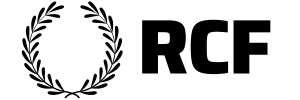
RCF Weekly Feedback Reports
Real-time feedback from Active RCF Members
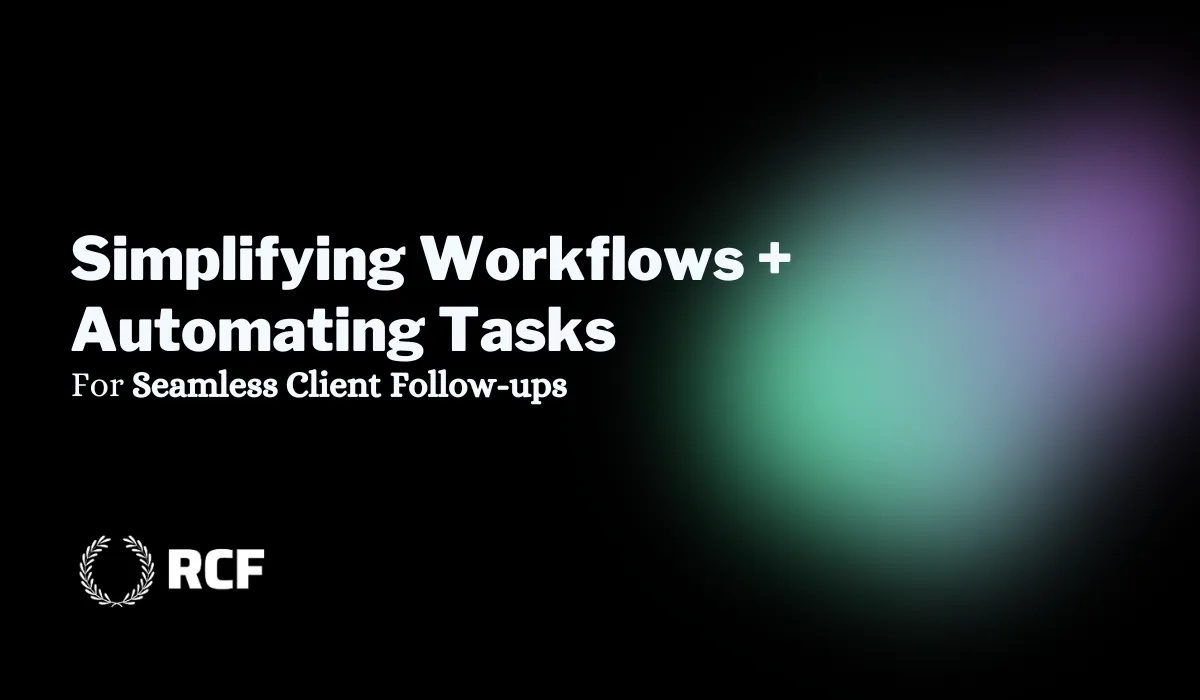
Simplifying Workflows and Follow Ups: Automating Tasks for Seamless Client Follow-ups
Simplifying Your Workflow: Automating Tasks for Seamless Client Follow-ups
Good afternoon, everyone! Today, I’m excited to share a simple and effective way to automate tasks within your CRM, especially for those who are new to platforms like HighLevel.

Automating tasks like text messages, notifications, and follow-up reminders can not only save time but also ensure you’re staying on top of client communication.
Here’s how you can get started with automating tasks, focusing on one crucial stage—Estimate Delivered—which can help you close deals faster and more efficiently.
Why Automating Follow-Ups is Key
Once you deliver an estimate, time is of the essence.
Clients often decide quickly whether or not they want to move forward with your services.
By automating reminders and follow-ups, you ensure that you stay connected with potential clients, increasing your chances of closing the deal.
Step-by-Step: Automating Follow-Up Tasks
Let’s walk through setting up a simple workflow that will add tasks and send automated text messages after delivering an estimate.
1. Create a Workflow in Your CRM
Start by navigating to the Automations section on your CRM’s dashboard (this is done on a desktop, not a mobile device).
You can either use an existing workflow or, for more customization, start from scratch. For this example, we’ll focus on the Estimate Delivered stage.
2. Set a Trigger for the Workflow
In this case, the trigger will be the Pipeline Stage Change.
This means that when a lead moves from one stage to the Estimate Delivered stage, the automation will begin. By setting this trigger, you can ensure that tasks and reminders are created as soon as an estimate is sent.
3. Add a Task to Follow Up
Once the estimate is delivered, we’ll create an automated task reminding you (or your team) to reach out to the client. You can customize the task to include details like the client’s name and the date the estimate was sent. Here’s an example of a task:
"Contact [Client Name], sent an estimate on [Date]. Please follow up to see if they are ready to move forward."
This task can be set to trigger one day after the estimate is delivered, ensuring you follow up quickly.
4. Send a Follow-Up Text Message
To further engage the client, we’ll automate a follow-up text message a day later. For example:
"Hi [Client Name], this is Chris from Gem City Cleaning Crew. I wanted to check in and see what you thought about the estimate I sent you the other day. Let me know if you have any questions!"
This friendly message keeps the conversation going and reminds the client of your offer.
5. Additional Follow-Up Touchpoints
If the client hasn’t responded after a couple of days, you can automate additional tasks and messages.
For example, after another day, you could send another text or create a task to give them a quick call. These little nudges help keep the client engaged without being too pushy.

The Power of Automation in Client Communication
With this simple setup, you’ve now automated a key part of your client communication process.
No more worrying about forgetting to follow up or losing track of leads! You can also take things further by adding more steps, like sending emails or reminders to call clients directly.
The possibilities are endless!

7 Outreach Texts You Can Send to New House Cleaning Leads
——
—
Why This Works
From my experience, having that second or third follow-up—especially with a friendly text message—often triggers a response.
Clients appreciate the reminders, and it helps them make a decision. We’ve seen a lot of success with this strategy, and the best part is, it’s all automated!
Need Help Setting This Up?
If you’re interested in setting up automations like these in your CRM, don’t hesitate to reach out. I
’m happy to help guide you through the process or brainstorm additional strategies to help you streamline your workflow. You can always reach me via email at [email protected], or via the live chat widget in the lower right hand corner of the page. If neither of those happen to be available, you can send in an email to [email protected]. 🙂


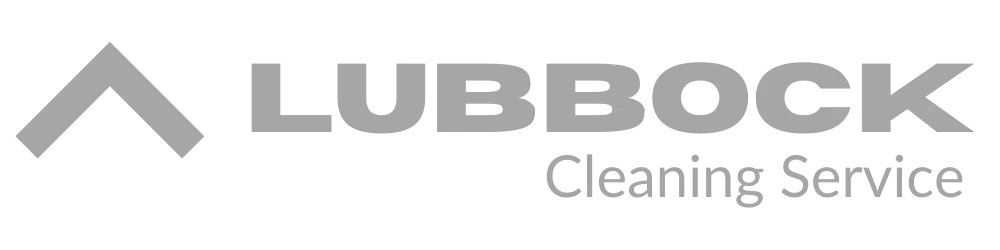


What Is The RCF?
The only pay-per-client program for house cleaning companies
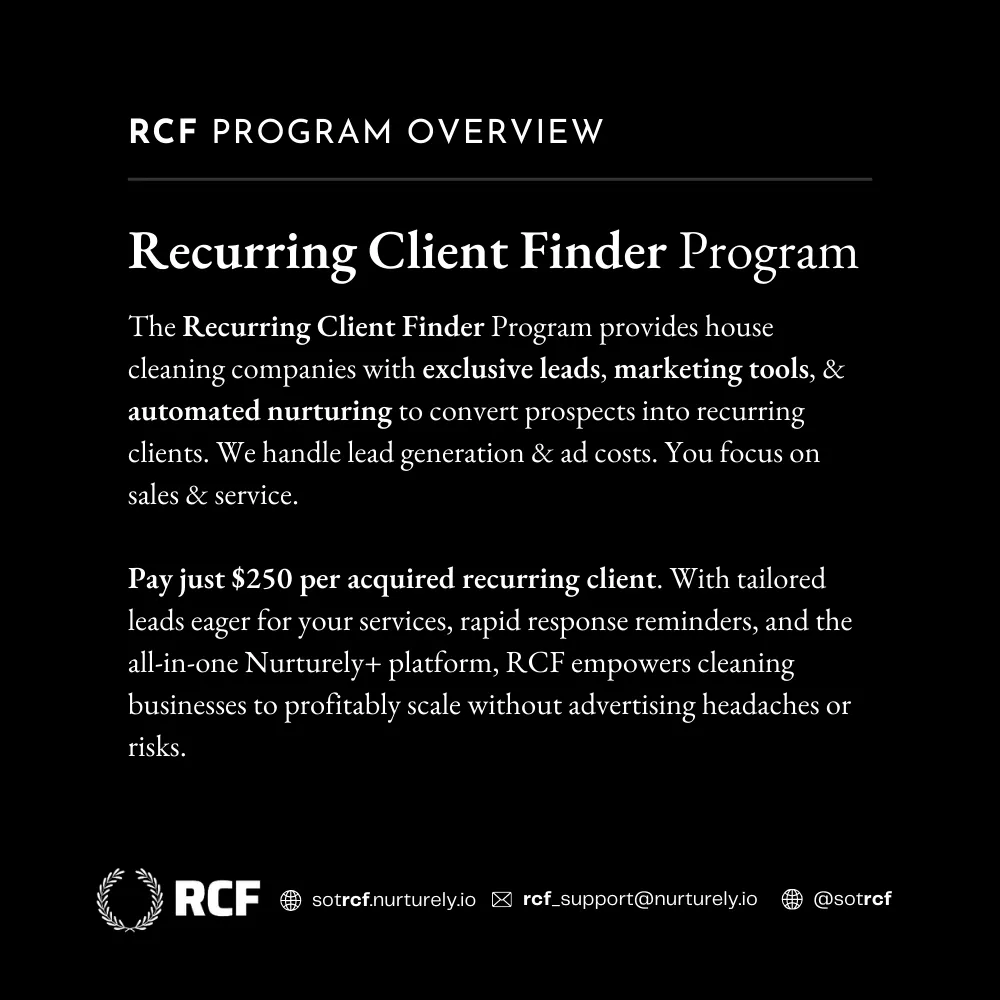
RCF Scorecard
Accountability via the ACQ
The Mother of All House Cleaning Client Acquisition KPIs (for RCF Members anyway)
The ACQ is like a Member's credit score within The RCF.
The higher this score is, the more leads they get.
If an ACQ is negative, it's time to take serious action or risk being expelled indefinitely from the program.
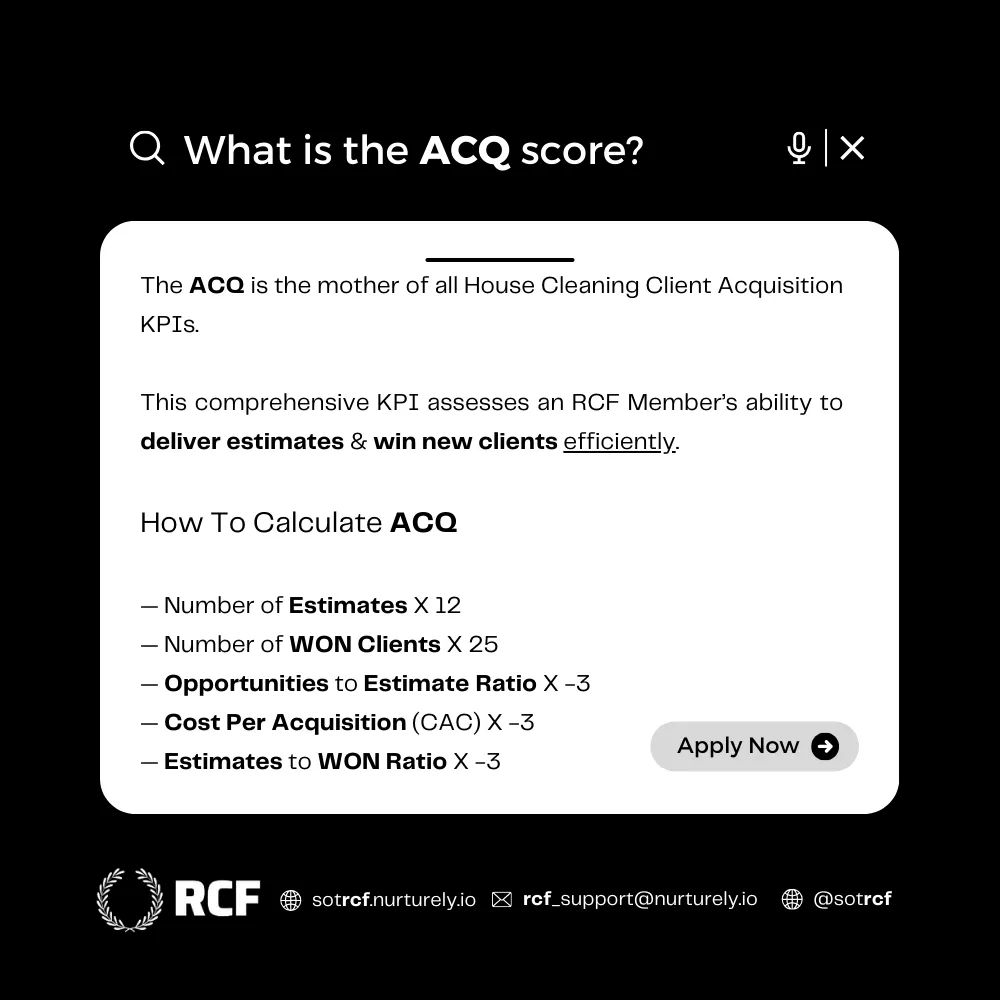
Program Benefits

High-Quality Sales Opportunities
More than just leads, you get real sales opportunities.

Built-In Accountability
With the ACQ, you always know where you stand & where you need to improve.

Sales Advice
via The RCF's Sales Mentor.

State Of The Art CRM
Nurturely+ built on HighLevel.

In-Depth Trainings
To make sure you hit the ground running on your Day 1.

The RCF Group
An intimate community of like-minded entrepreneurs with the same goal.
High-Quality Sales Opportunities
You get more than just leads with The RCF, you get sales opportunities
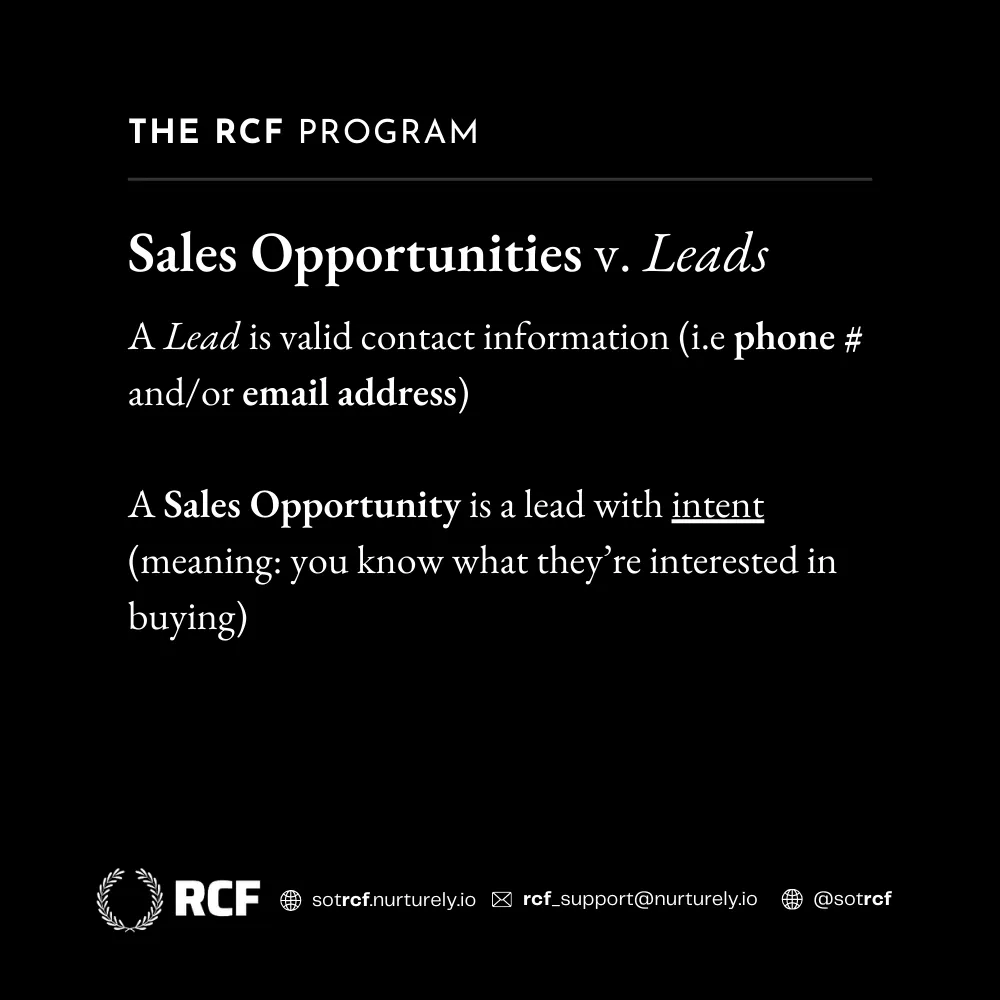
RCF Universe
Active Members & Available Assets
Finibus nunc quis turpis quis leo volutpat idsit amet orci. Etiam nec diam consequat diam suscipit metus.Finibus nunc quis turpis utpat id sit amet orci. Etiam nec diam tincidunt,
Here's some stuff
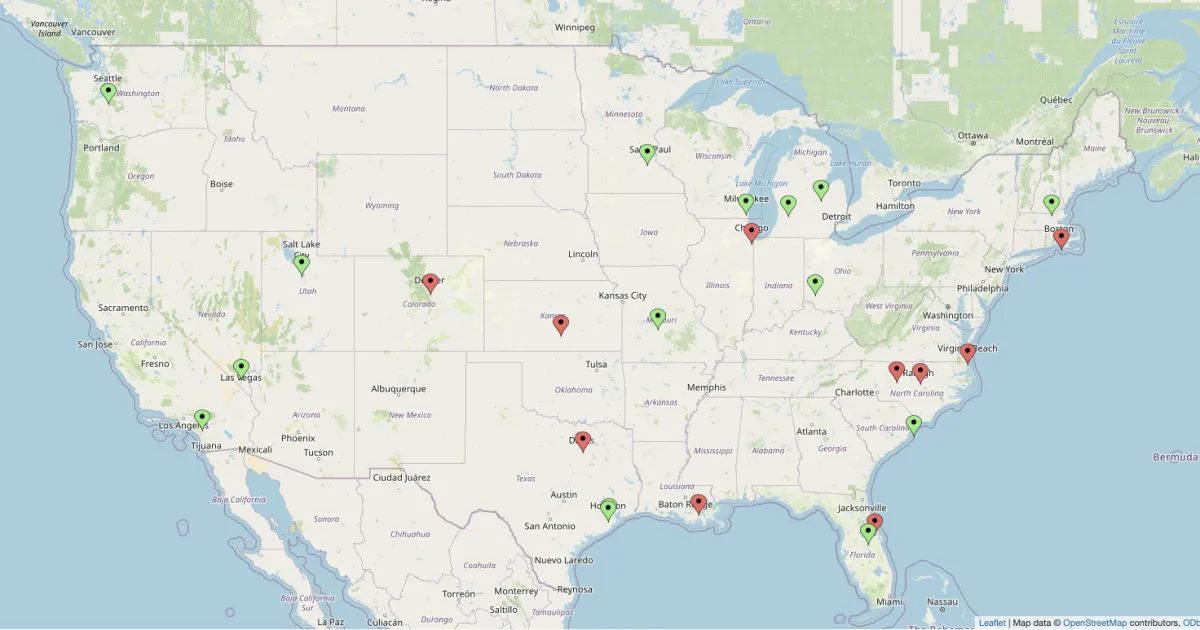
Resources
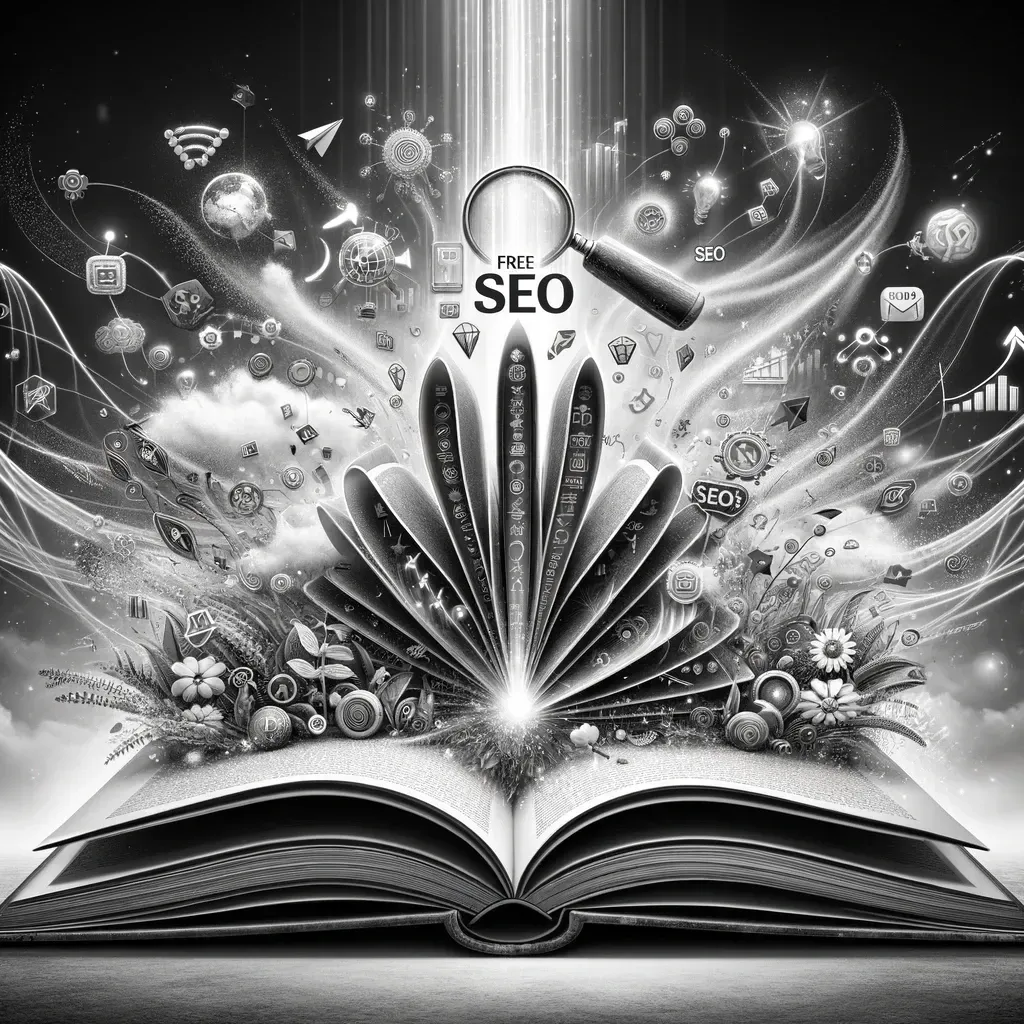
Free SEO
Organic Marketing, Artificial Intelligence
Generate a world-class content brief — on any topic imaginable. And then send it to the best SEO provider in the country.

Booking Bot Builder
Artificial Intelligence, Lead Generation
Learn how to harness artificial intelligence and put it to work scheduling sales calls for your house cleaning company.
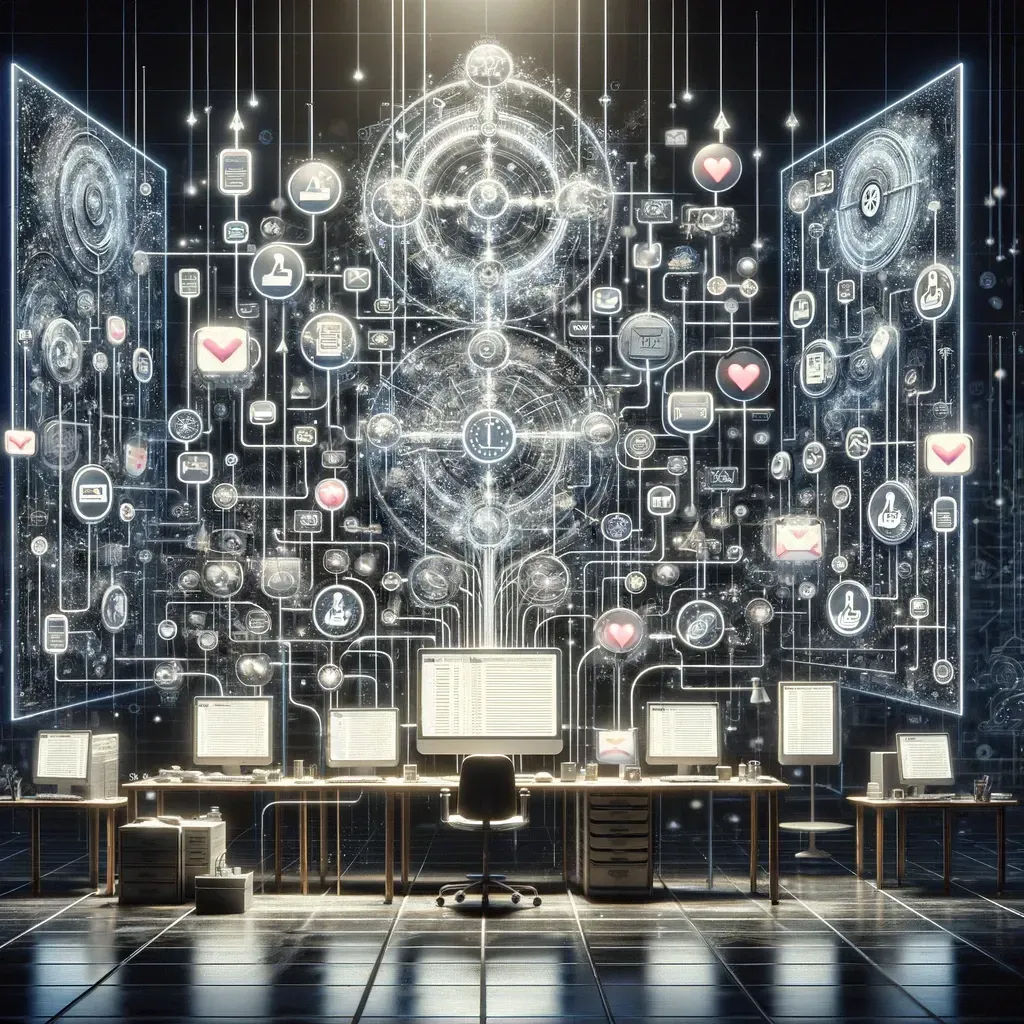
Follow Up Sequence Builder
Automations, Client Acquisition
Generating the lead is less than half the battle. An ROI-led follow up sequence will squeeze every ounce of opportunity out of the leads that come through your door.
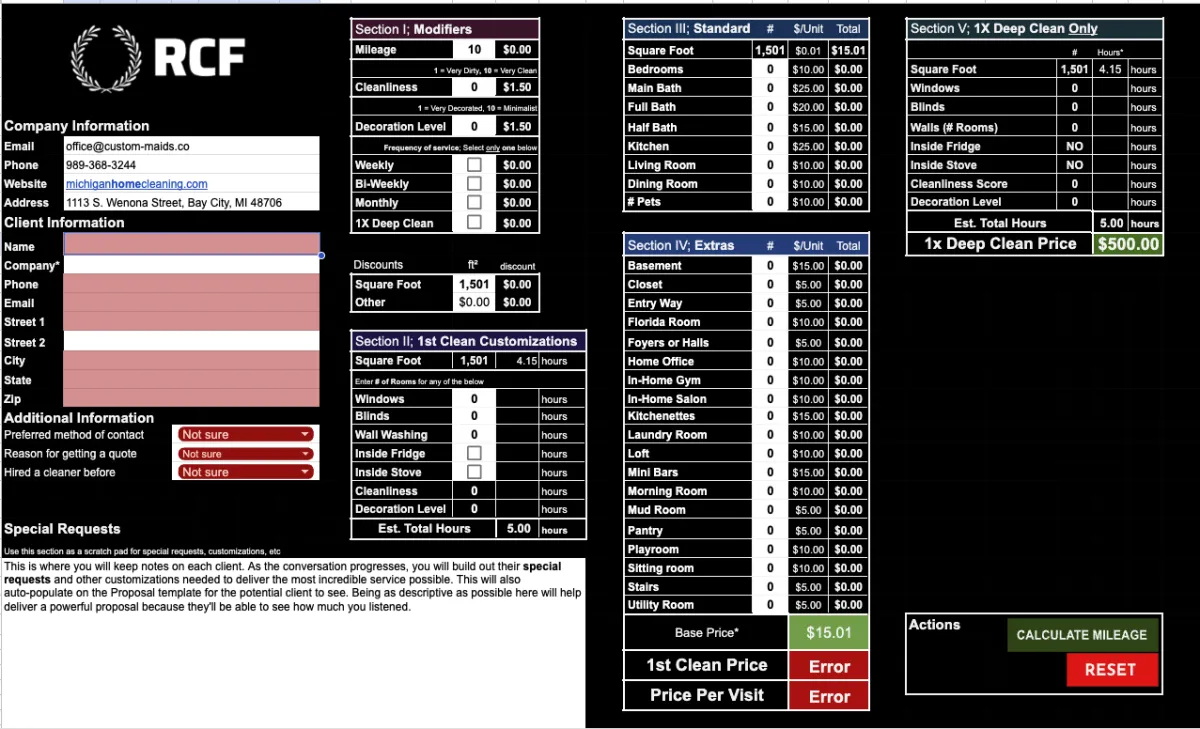
House Cleaning Quoting Dashboard
Lead Generation, Sales, Client Acquisition
Quote new clients with confidence with this incredibly easy-to-use House Cleaning Quoting / Estimating Dashboard. This dashboard helps you find the perfect balance between profitability & client satisfaction.
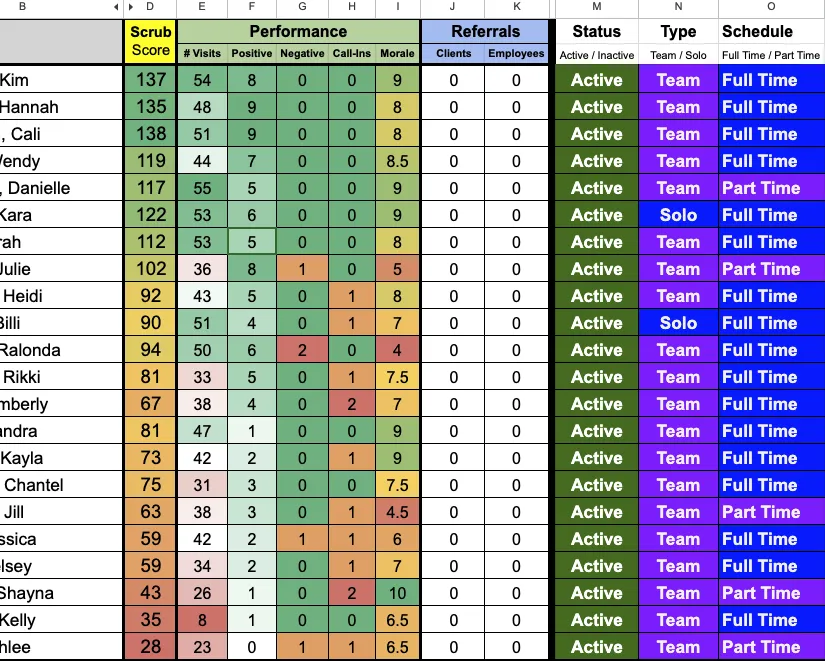
ScrubScore Scorecard
HR/Team, Performance
Quickly know who's performing and who's not. Know who to reward and who to let go.
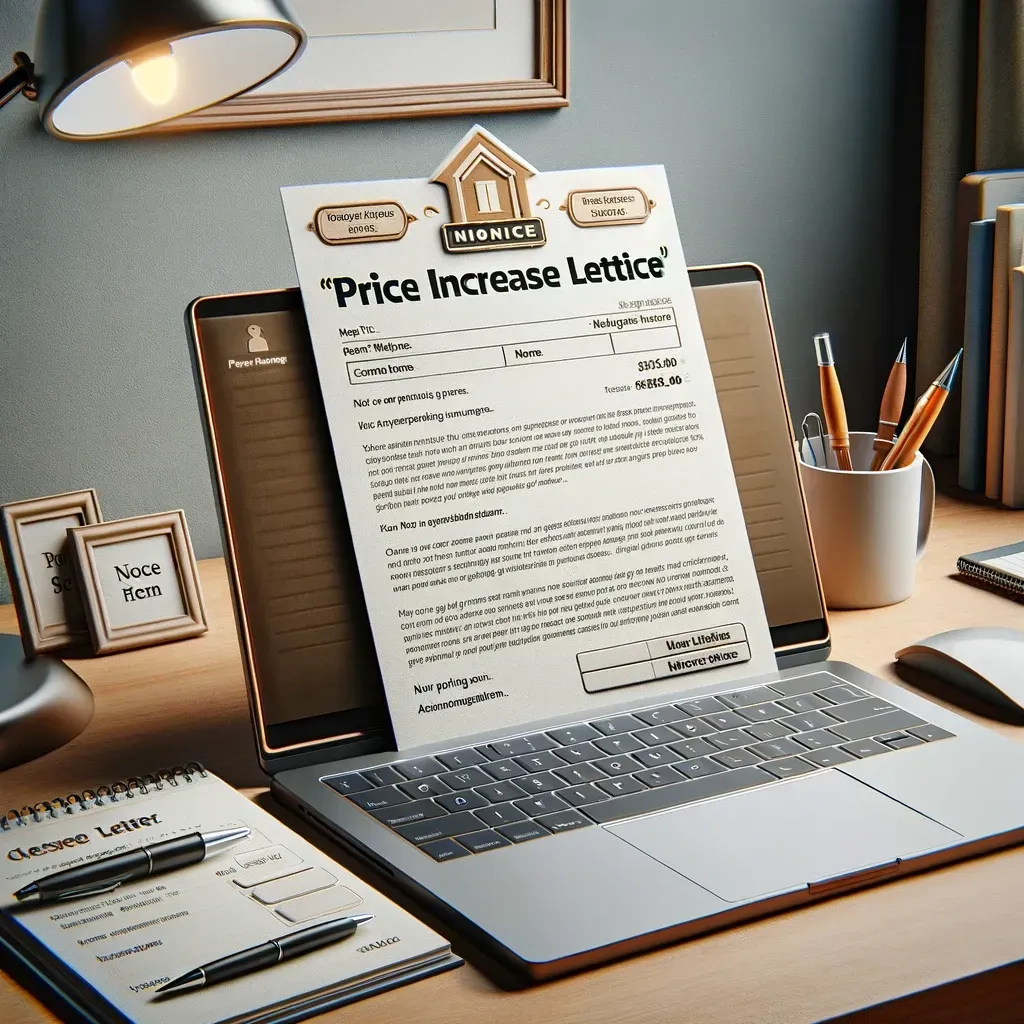
Price Increase Letter Template
Client Retention
It's always best to increase pricing on new clients. But, in some cases, current clients need a price hike too. Use this template to help convey that in the best possible manner.
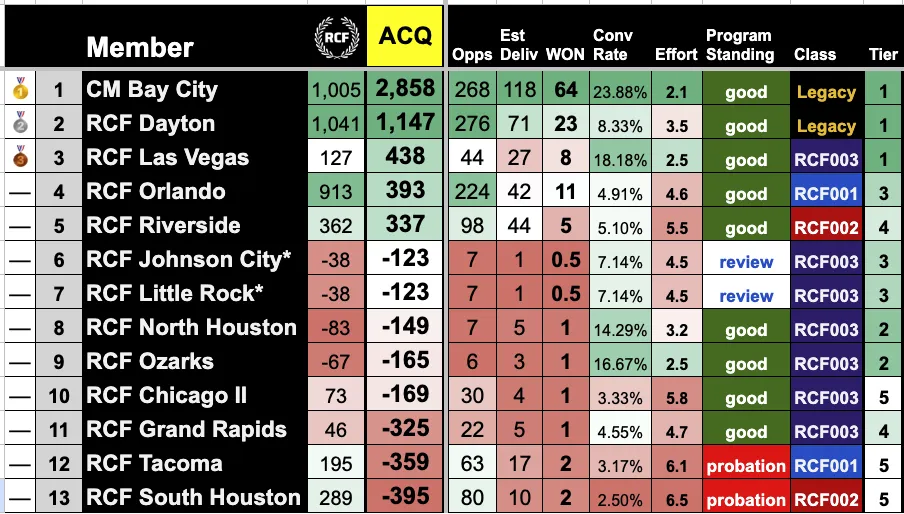
Unofficial ACQ Calculator
Performance, Artificial Intelligence
The ACQ is a Member's "credit score" of The RCF. Calculate your own ACQ for free to see how you stack up.

Chat Widget Leads Estimator Tool
Organic Marketing, Paid Ads, Lead Generation
Not using live chat for your company website? You should be! Use this to find out just how many leads you're actually losing each month by not having live (or even just a chat widget!) on your website.

Social Media Content Generator
Artificial Intelligence, Organic Marketing
Generate social media content for all of your company's pages.
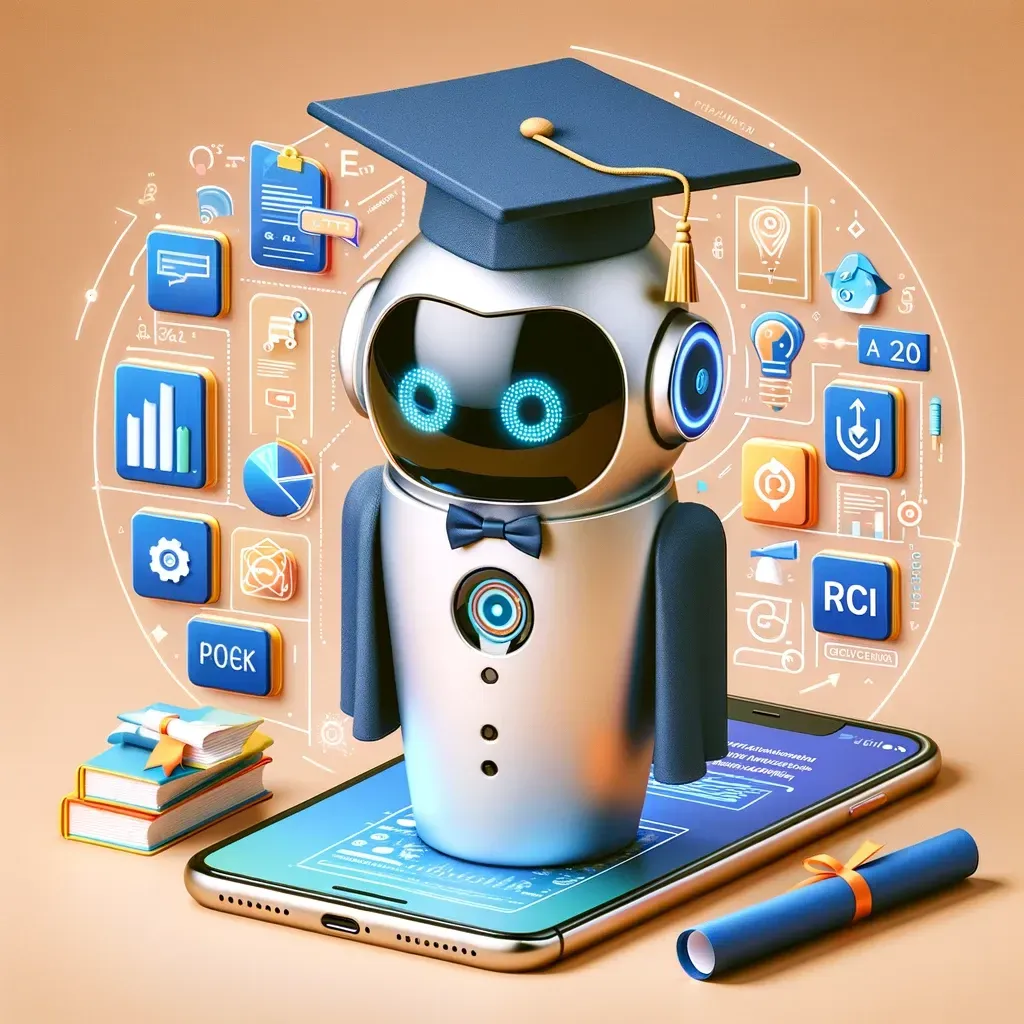
Pocket RCFU
Artificial Intelligence
Use this GPT to learn everything you can about The RCF Program.
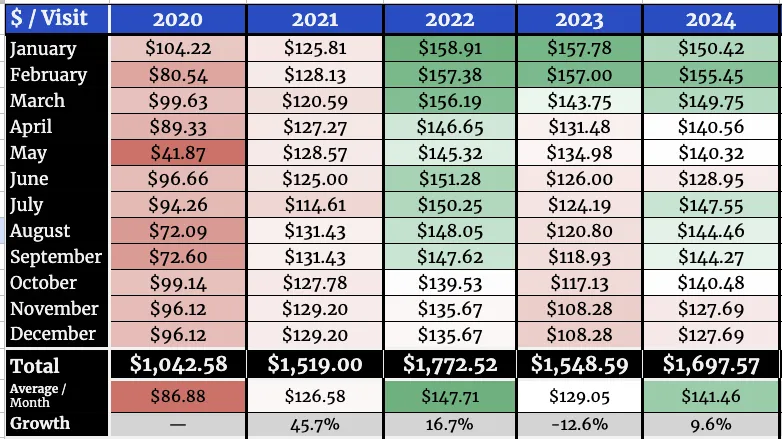
Dollars Per Visit Tracker
Performance, KPIs
Make Smarter Decisions Faster;
Dollars Per Visit Tracker helps you
focus on a metric that increases both profit & customer delight

Caption Wizard
Organic Marketing, Artificial Intelligence
Generate sensational captions for all of your social media content.
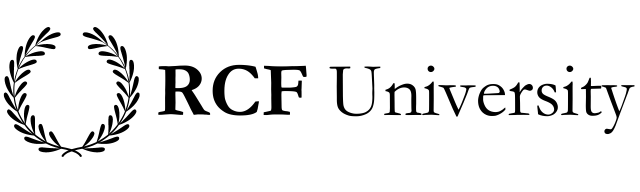
Enroll Now To Learn About The RCF Program & How To Submit A Strong Application For Official Membership
Learn how The RCF Program works
Learn how to submit a strong application for Membership
Learn how you're going to become the most powerful house cleaning company in your market area
Graduation Is Required To Be Eligible For Membership
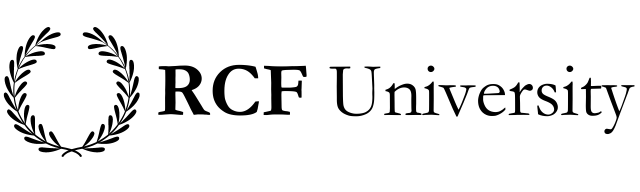
The RCF's Annual Report, 2023
Annual ACQ Awards, Insights, & More